Rebecca Bright from Therapy box very kindly contacted Helen and I and offered us two of their apps to review on our blog. This is a review of the minimal pairs app, and Helen will be reviewing the sort it out app in the next few weeks. Although Rebecca very kingly gave me a free app, the thoughts and comments about it are my own.
Therapy Box is a business that specialises in communication and therapy apps for people of all ages and abilities. The business also provides iPad Bundles, communication accessories and training for UK customers. I have had the pleasure of attending one of their training courses, which was great as not only did they talk about their apps, but also hardware such as, iPad cases, speakers and gloves to help with the touch screens. They design apps for children and adults with communication difficulties.
So to the minimal pairs app – no surprises, it is all about minimal pairs! When you start up the app, you have the choice of discrimination or sentence completion. With both sections you can then choose which consonants you wish to work with e.g. p vs. b, k vs. t etc. You can also do other contrasts depending on the child’s errors or your targets, for example p vs. y – all sounds available can be contrasted. The program targets the following speech sounds in the initial position of words: p, b, m, n, t, d, k, g, f, v, s, z, y, w, r, l, th, sh, ch and j. It uses the widget symbols for good clear visual support. It has a bar at the top of the page to show you how far through the pack you are-which the children I used it with found really motivating! At the end you get a report with all correct answers and errors and a percentage correct, which you can email (to parents or yourself) to keep the results. You can change display options such as whether to have the word and picture or just picture etc. also the accent e.g. US or UK and also the verbal feedback the child receives
in the discrimination section, once you have chosen your sounds, you have 2 pictures on the screen at a time. You have to press a play button to hear the target word, which you can press as many times as you want. Then you make your choice between the two pictures. You get both visual (cross vs. tick) and auditory feedback and the choice to play again if incorrect. The more common contrast have 20 pairs in each set, however the more unusual ones have fewer.
In the sentence completion section, you can choose between the same contrasts, but then have sentence to listen to and have to choose the final word from a minimal pair e.g. you hit the ball with….. pat or bat. Again, you get both visual and auditory feedback and the chance to repeat if incorrect.
In summary
– Excellent range of sounds to contrast. More pictures than you could practically carry with you!
– Good clear visual support with the widget symbols.
– Summary of correct and incorrect answers which can be emailed and kept.
– Option to replay errors, to support and improve discrimination.
– Quick and easy set up.
– Could be used by parents to support work between sessions.
– You can change settings to suit the child. For example with or without words etc.
A suggestion for the future would be that it would be great if you could also target word final consonants as well (maybe another app there!) Also, some people may find it a little expensive at £20.99, but you do need to consider the quantity of pictures used in the app.

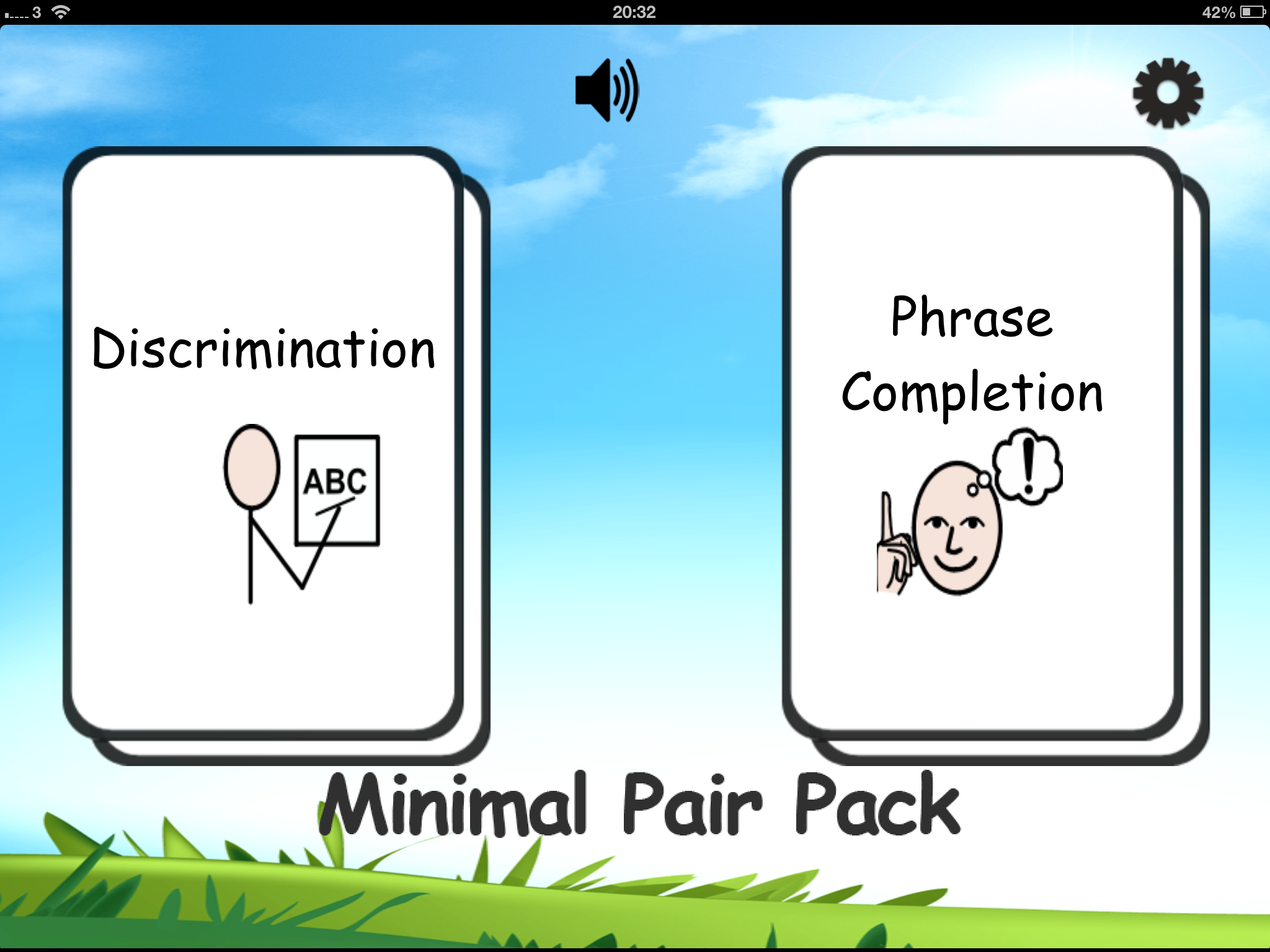
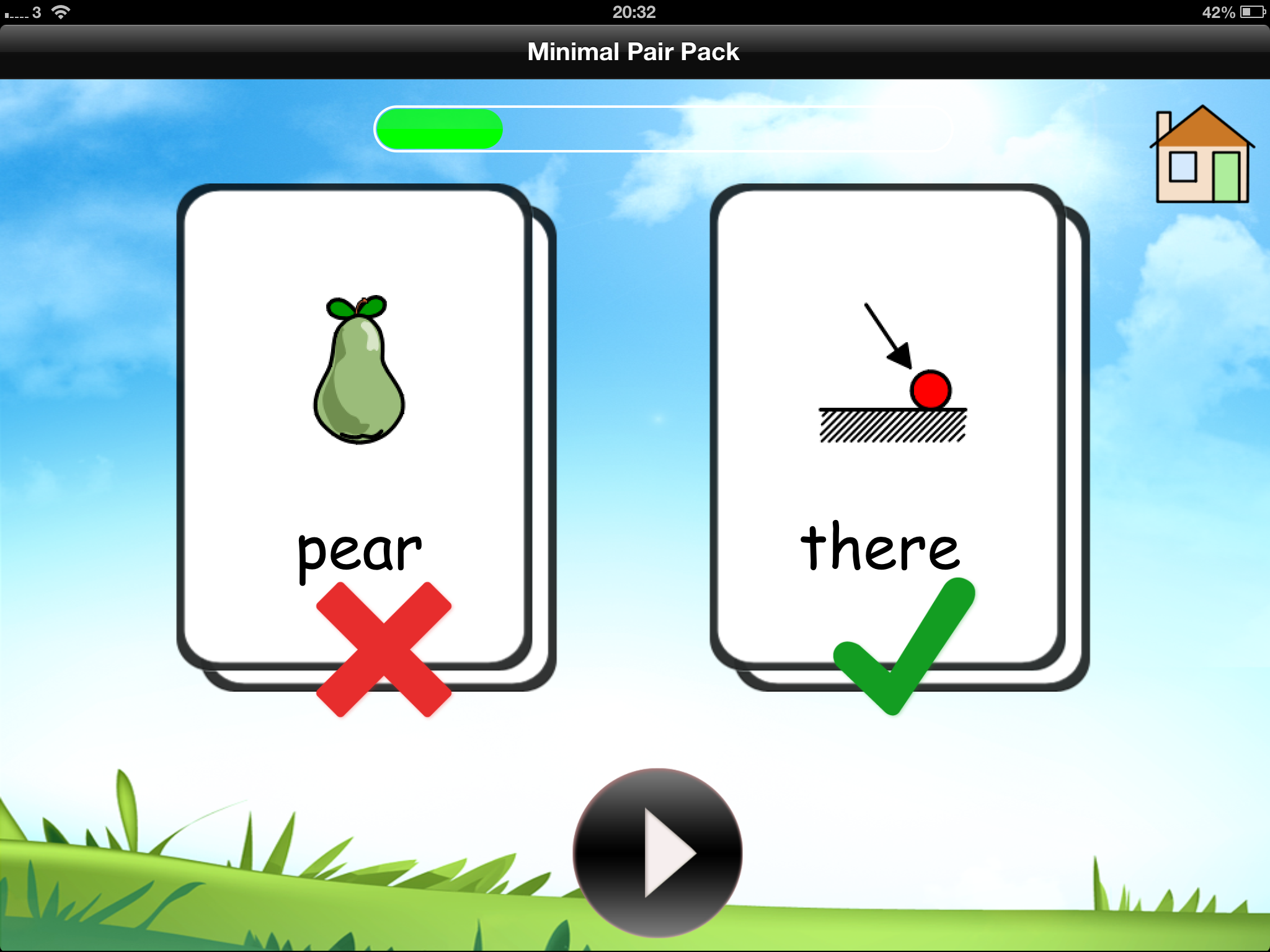

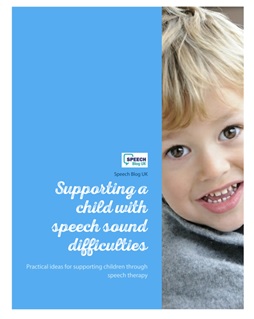




Leave a Reply