Last week Elizabeth shared one of her favourite apps. Today, I thought I’d share with you one of mine. This is one of the first apps I bought and I still use it all the time – it’s great. The best thing is that it works on areas of language which I never feel I have enough resources for – story sequencing, prediction and emotions.
iSequences is produced by Fundación Planeta Imaginario. There is a Lite version which is free but the whole app only costs £1:99 in the AppStore which I think is an absolute bargain!
When you first open the app, you can go into settings and choose any particular sequences you want to use (or take out any you don’t) and also decide whether you just want to work on putting the story in order or whether you also want to work on story prediction and/or emotions. Then you’re ready to start.
Level One has 38 stories and Level Two has a further 62 stories so there is plenty there to work with. And a lot more compact and easy to manage than carrying 100 sets of story cards around with you!
Each page gives you a set of lovely colour pictures which tell a story. Most of the stories have 3 pictures in, but some have 4.
Children find them engaging and most of the stories are quite easy to understand. They do vary in complexity. You simply drag the one that comes first down into the first box, the one that comes next into the next box and so on. When I am using it with a child, I get them to show me which picture comes first and tell me a sentence about it, then drag it down into position. When the last picture has been moved and the sequence is correct, you hear cheering and a fun picture zooms onto the screen.
If you get the order wrong, you can choose if you want the pictures to return to where they were or if you want it to correct the error for you.
If you are also working on story prediction, you will next see the pictures that you’ve sequenced in order at the top of the screen and 3 options of what might happen next underneath. The child has to choose which one is most likely to happen next and drag it into place. If I am working with an older child for whom this might be a bit too easy, I often cover up the bottom half of the screen with my hand first of all and get them to have a guess (or several guesses). Then I take my hand away and they can see which is the most likely of the options shown. This is really good for flexibility of thought as there are often lots of possibilities of what might happen next.
Not all stories have an emotion level, and this is quite basic, but it is nice to have it there. The child is offered a choice of how they think the person is feeling at the end of the story.
Here are the reasons why I love this app:-
- There are lots of stories to sequence, so I can use it with a child quite a lot of times before we have run out of new stories to look at.
- Lots of the early stories are basic daily routines so it’s good for working on these as well.
- It’s easy to take out stories you don’t want or ones you have previously done – you can’t store where you’ve got to with an individual child, but I often make a quick note of the last one we worked on so that I know where to start next time – then it’s very quick to unselect the ones we’ve already done.
- It’s much easier to organise than sets of sequencing cards, which, with my organisational skills, usually end up missing a picture, or in an illogical order so I’m flicking through the pack looking for the ones I need.
I highly recommend this app. No-one has asked me to review it – I’m just sharing it because I find it so useful. You can find it in the AppStore here. Even better – unlike most of the apps we reivew, this one is also available on Android! – link here. It’s even 7p cheaper on Android at £1:92!
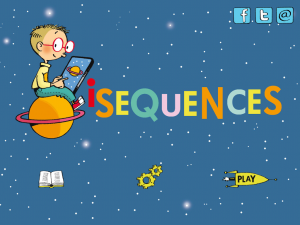
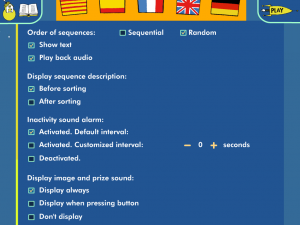

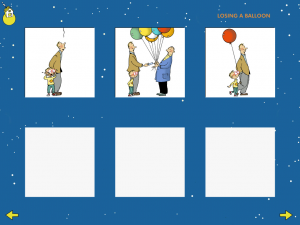
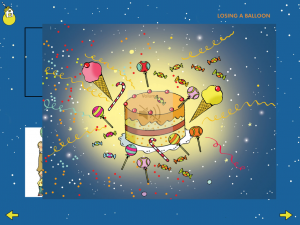


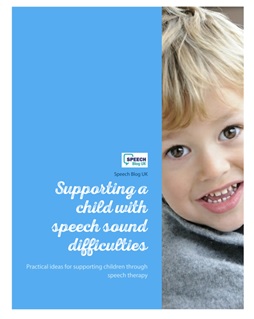




Leave a Reply