I think every UK SLT has heard of Black Sheep Press. They are a staple of every clinic room! If you haven’t seen the fantastic resources they produce, go and check out their website here. Helen and I will be writing soon about some of our favourite resources from Black Sheep Press.
But today, I’m going to review the 2 narrative assessment apps for the iPad. The first is The Squirrel Story aimed at children from 3-6 years old and the second is the Peter and the Cat assessment designed for children from 5-9 years old. They are both available from Black Sheep Press via iTunes. Helen and I were given copies of the assessments, however the views are our own.
They are both narrative retelling tasks that provide a very comprehensive report of the child’s results. They have been designed by Speech and Language Therapists. The results give useful information about the child’s narrative ability which is key for success in literacy and also provides a language sample above the sentence level.
Every now and then you come across an app that just makes you go ‘WOW’ and my word these are 2 such apps! They are very well designed, really easy to administer and score and all the children I have used them with have found them engaging. I own the paper version of the Peter and the Cat assessment and use it regularly, but it is much easier to score on the iPad version!
Before you can use either app you have to create an account and before each use you have to log in. This is because you are storing confidential information in the app, so the password secures this. You are then taken to the user screen, which is like a flow chart. You can start the assessment with a new pupil, continue with a previous session, score an assessment: at each stage the child’s name moves down the flow chart until you receive the finalised report at the end. I found this really useful when I completed 4 assessments back to back with different children; you don’t need to score each one after administering, you can save them up and score them later.
You then start the assessment. You can add in extra details about the child, such as date of birth. You can change the accent of the voice reading the assessment and change some settings. For each page in the assessment, you hear the next part of the story. You have to turn the page to hear the next part. You then record the child re-telling the story. The fantastically detailed user manuals give details of how you can prompt the child and to what level, if they are finding it tricky.
I was already impressed at this point: the app was very user friendly and the children all enjoyed it. Then I scored my assessments and I was even more impressed! Each assessment breaks down slightly differently and provides scores in different areas, but the app takes you through each step. First you listen back to the child’s recording and make a transcription. You can easily pause and replay the recording making it quick and easy to transcribe. The app then gives you guidelines and lists to mark the transcript against different skills. Once this is completed, a written report is automatically generated with the scores, full transcript and a copy of the recording! You can keep this in the app or share it via email or dropbox.
If you want more information on these apps – rather then me just raving about how fantastic they are! – follow the links above to the assessments, there are screen shots and also a further link to see videos of the assessments in action and the user manuals.
The bits we loved:-
- Well designed, easy to use interface throughout the administration and scoring.
- Engaging pictures and presentation that children enjoy.
- Detailed user manuals, that give guidance on use, scoring, prompting and more.
- Ability to change accent e.g. UK, US, Australian or South African – male or female
- Easy to export child’s recording and full report via email or dropbox
- Step by Step guidance when scoring. Scores on one side and transcription on the other, so you can look and tick off each element.
- The squirrel story has some guidance on what scores to expect for each age.
- Useful for setting targets and each user manual makes suggestions of targets and ways to support them.
Some thoughts:-
- I found in some sessions I had to log in a few times. I understand this is for security, but it could be a little annoying and the child has to wait while you do it. DON’T forget your password or you can’t use the app!
Edited – 16.03.2015
I have been reliably informed that having to re-log in is an issue with my iPad rather than an issue with the app! This can be altered in settings/general/autolock. Also if you forget your password you can create a new log in, but just in case, you can email the child’s recording to yourself after each use so you will always have them.
- When scoring, you are given guidance for what a ‘1’ is and what a ‘2’ is etc. But each level is broken down into .1, .2, .3 etc which is left at the therapist’s discretion to score. It might be nice to have a little more guidance as I felt I didn’t really know the difference between a 1.7 and a 1.8!
- There are some age norms/ guidance in the squirrel story, but not in the Peter and the Cat. This means you need a good knowledge of ‘normal’ narrative development to gauge if a transcript is age appropriate or not.
Overall, these are fantastic assessments and if you want to know more about a child’s narrative ability I would highly recommend them.
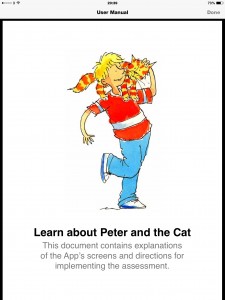
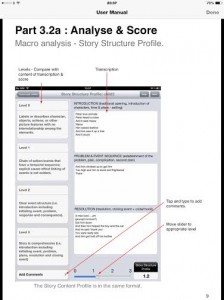

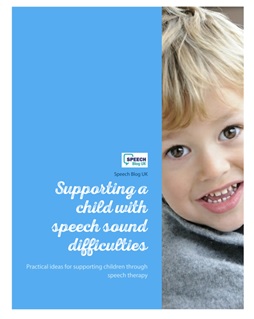




Leave a Reply