Here at SpeechblogUK, we really like the Therapy box apps. We have reviewed a few of their apps before. You can read our reviews of the minimal pairs app, Sort it out and ChatAble.
Today we are going to talk about their two new apps – Rhyming Bus and Phonics Keyboard. We were lucky enough to be provided with a free copy of each app, but the reviews and comments are our own.
Rhyme Bus
Now if you have the Odd One Out or Minimal Pairs apps from Therapy Box you will already be familiar with Dub Dub as they have added him to their apps in a recent update. Dub Dub is a friendly looking dinosaur who guides you through the different levels of the game – much to delight of one young man I work with!
The game is set out as a bus and there are 6 characters waiting to get on, each holding a word. The child has to select only the 4 that rhyme to go on the bus. It’s really that simple! The ability to hear, match and generate rhyming words is very important and feeds into later literacy skills. The app is currently £2.29 – which is a fantastic price.
The bits I loved:-
- Flexibility! There are lots of different options in the settings so you can adjust the game for each child. The pictures can be presented as word only or word and image, you can have a UK or US accent, you can have only 5 goes or 10 or 15 and you can change the backgrounds!
- 3 levels: This is part of the flexibility but I thought it was worth it’s own bullet point! You have an easy level where generally the rhyming words are spelt the same so you can use them to support rhyme detection e.g. look, book, took. The medium level has more of a mix of words and the spellings are less likely to be the same in the words that rhyme e.g. seat, feet. The hard level also has this feature and uses longer words not just CVC words (Consonant-Vowel-Consonant).
- Reporting of errors: At the end of the turn you get a report of which words they matched correctly and which ones they didn’t. There is also the option to email this which is great for tracking the child’s progress and seeing if it is a certain sound they are struggling with.
- Fantastic value for money – only £2.29!
Bits I’m not as keen on:
- Dub Dub! I completely understand that he is engaging and great fun, but as I am working with children with speech/ language difficulties who are often a little older, they felt that the game could be a little ‘babyish’. However you can turn off some of the features which are aimed at younger children. Sometimes I turn the sound off completely and we read the words or I say them as the voice can be a little annoying.
- When you put an incorrect word on the bus, the background of the card turns red whereas it turns green when it’s correct. I did have a few children notice this and change their selection. Now it’s great that they can change their minds, but it meant that the report at the end said they got every answer correct when they hadn’t. I just use it as a learning opportunity and we discuss it when it happens.
Overall I have really enjoyed using this game and have found it very useful. I would definitely recommend it.
Phonics Keyboard
This is downloaded as an app, but is actually more of an addition to your i-Pad’s functionality. It did take me a little while to work out how to set up and access it, but once you have, it gives you an additional keyboard which children can use to write things. It looks like this
Things I like about this app
- The keyboard says each sound when you press on it, so the child constantly gets reinforcement of sound-letter correspondence. For a child with speech problems this could be really helpful for identifying initial and final sounds and tying in literacy. They could use the keyboard to tell you which sound they can hear at the beginning or end of a word.
- There is a nice range of flexibility in the settings. You can alter it so that you see letter and symbol (as above) or just the letter (in either upper or lower case or both). You can change the voice to a UK or US voice, and you can switch off the sound or change it so that it says letter names instead of sounds or says other variations such as “a for apple”.
- Once you know how to do it, it is easy to switch between your usual keyboard and the phonics keyboard.
Things I would love to see in future
- At the moment the “u” key says “oo”, rather than an “u” sound as I was expecting.
- I realise it is quite difficult in the keyboard set-up, but at the moment only 5 vowel sounds are included and you can’t get the sounds for letter combinations such as “sh”, “th” etc. It would be great if you could do this, as it would help children be able to write more as they move through the phonic stages.
- It would be good if some instructions on how to use it were included when you click on the app on your iPad. It took me a while to figure out how to do it (that may be just me though!)
A good app and excellent value for money at £2.29.
So now to the giveaway! Therapy Box have kindly given us 3 copies of each to giveaway. To Enter, go to our facebook page and like it, go to the pinned post about the review and leave a comment. We really want to spread the word about the blog, so if you share the post you get an extra entry!
Do follow the facebook page and follow us on twitter as we have some really exciting plans over the next few month and will be sharing them there.
Good luck and we will announce the winners next weekend.





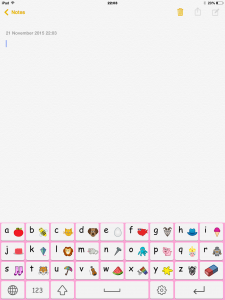


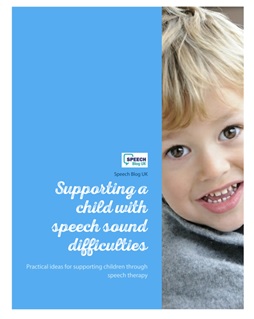




Leave a Reply